I don't exactly feel "qualified" to be giving out technology tips today after I didn't link my blog post correctly to yesterday's "Must Haves Monday" linky party!
Oops.
If you missed my "must haves" (which your probably did...) you can scroll on down and check them out! Sorry!
And on that note...here's a little laugh for you in honor of Technology Tuesday!
I know there are a ton of bloggers out there that know WAY more about technology than I do but I wanted to share a few technology "things" that I love to teach with! Be sure to head back over to Blog Hoppin' to get more ideas!
My ipod touch
Obviously, there are a lot of fun apps for the kids to play but I also like to load all of my books on CD and songs that I play in the classroom onto my itunes account in a "first grade" folder so that I don't have to search for and change CD's when we need to get down & boogie in the middle of the day!
Also - you do not need a fancy ipod dock of any kind! A plain ol' cord like this will connect right into the headphone jack of the ipod and into any CD player.

United Streaming through Discovery Education
I love, love, love this site!
There are different ways to get subscriptions in different states I believe, but my school district has a subscription. If you do not know about united streaming, ask your technology person in your school system and see if they have looked into it. I didn't even know our system had a subscription my first couple years of teaching!
It is a site with TONS of videos on all different kinds of topics that are searchable by subject and grade level. I use it mostly for science and social studies. A lot of the videos go right along with our Virginia standards.
Last but not least, do your babies also have trouble finding the Ctrl+Alt+Del buttons to log in on the computer?
Bless their little hearts and tiny hands!
Quick tip: put tiny dot stickers on those buttons so they can easily find them and put all their effort into sttrreettcchhinng their itty bitty fingers to turn on the computer!
I have a pinterest board dedicated to apps for ipods and ipads as well as smartboard activities, etc.










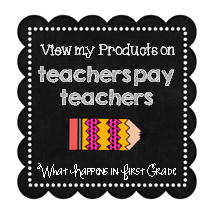


11 comments:
Haha, looove the title of your blog. What Happens in First Grade.....gets blabbed all over,lol. Cute!
Brenda
You Might Be a First Grader...
So many things could go at the end of that sentence, right?? :) Haha...thank you!!!!
Love your post! I'm your newest follower.
http://firstgradesensei.blogspot.com
Thank you Annah!! I am on my way right now to check your blog out. :)
Hi ! Just found you through the Tech Tuesday & love the idea of putting stickers on the keyboard. I do that for the CD player at the listening center, but hadn't thought about it for the computer. Thanks for sharing!
Your blog is too cute & I'm your newest follower. I'd love for you to stop by sometime:)
Kelly
First Grade Fairytales
Visit our page for more Technology related cool pictures :)
https://www.facebook.com/LinkinSofts
I like your website. Thank you for great information. I will come back to your website again.
Tech Blog
As someone who loves a good deal, I often turn to Just Amazing Discounts for affordable tech gadgets and tools to enhance my teaching. Thanks for sharing these great ideas!
These technology tips are so practical and helpful for the classroom! I love finding ways to make teaching more engaging and efficient. Saving Cents Together
I love using technology in my classroom!
Post a Comment